- Top
- International Mail
- International Mail My Page Service
International Mail My Page Service


Log in for the PC version here.
You can make and print all labels and necessary documents for sending international mail, such as EMS and International ePacket Light, by PC and printer at your home or workplace.
- Please use the smartphone version for printing labels via a Yu-pri Touch terminal at a post office.
- Please access by smartphone for using the smartphone version.
Log in for the Smartphone version here.
You can create shipping data with your smartphone and print labels at a Yu-pri touch terminal installed in post offices.
Service overview
How to use this service
Service features
- You can make and print all labels and necessary documents for sending international mail such as EMS and International ePacket Light.
- You can register an address book and contents list.
- Sending international mail is easy because you do not need to handwrite anything except your signature.
Differences between PC version and smartphone version
| Item | PC version | Smartphone version |
|---|---|---|
| Maximum number of registered contents for one label. |
60 | 60 |
| Printing labels |
Using your own printer and A4 paper
|
Using a Yu-pri Touch terminal installed in some post offices
Find post offices (Japanese only)
|
| Other features | New shipping labels can be created using previous data. | You can use this service without an account. (If you create an account, input is easy from the second time.) |
Other functions
Terms and conditions and System requirements
FAQs about International Mail My Page Service
Anyone can use this service free of charge by registering and agreeing to the terms of service.
The International Mail service provides a personal website for International Mail customers to have access to various other services.
Inquiries about International Mail My Page Service
International Mail My Page Service Office
E-mail:ems-label@ems-post.jp
Opening hours:10:00-17:00 (except for Sat. Sun. and public holidays from Dec 29 - Jan 3)
Inquiries about international mail
Customer Service Consultation Center
Toll-Free:0120-5931-55 (Japanese only)
Mobile phone users:0570-046-111 (English)
(Customer will be charged for phone calls.)
Information service:Daily 8:00~21:00
https://www.post.japanpost.jp/int/question/tel.html