How to use International Mail My Page Service
International Mail My Page Service for Yu-pri Touch
By using the 2D code which is created with the information entered on a smartphone, you can print out all the necessary documents for international shipment using a dedicated printer "Yu-pri Touch*" available at post offices. Up to 60 items can be registered as mail contents.
- Please show the printing number (item number) instead of the 2D code to the postal clerk and obtain a shipping label in the following cases:
you want to send postal items at a post office without a Yu-pri touch terminal; your postal item contains four or more items; you want to make a shipping label for an insured parcel; or the value of the contents is over 200,000 yen.
1. Creating labels
Only English can be used for creating the shipping labes.
|
Sender's information
Input the sender's information. If you are a member, you can set the previous information as the default.
Recipient's information
Input the recipient's information. If you are a member, you can use your address book.
Registering the contents
Registering related information
Confirming your shipping information
Confirm your shipping information. Click the modify button for each category to amend the content if necessary.
Emailing the 2D code
An email including the URL displaying the 2D code will be sent to your smartphone.
Printing out labels at the Yu-pri Touch terminal
Display the 2D code on your smartphone and scan it at the Yu-pri Touch terminal at a post office.
|
2. How to use the Yu-pri Touch terminal
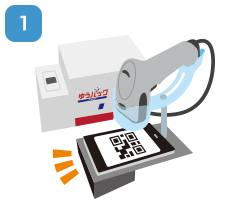 Scan the 2D code at the Yu-pri Touch terminal.
Scan the 2D code at the Yu-pri Touch terminal.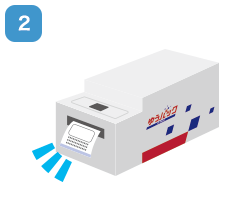 The labels will be printed out.
The labels will be printed out.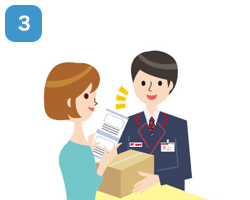 Hand your item and labels to the post office counter clerk.
Hand your item and labels to the post office counter clerk.Put the labels on your package at the post office counter to prevent the mis-attachement.
3. About labels
- Confirm the number of each document and sign the documents where required.
- Confirm which documents to attach to your package, which to put in the pouch, which to keep, and which to submit to the post office. For details, please click Handling procedure (PDF:2.03MB).
4 handling instructions are indicated in the upper left corner on each label. According to the instructions, attach or put them in the pouch.
The number of labels will vary depending on the shipping type and destination.
Notice
If you ship on a date different from your pre-registered date, correct the date by hand. However, shipping information will be deleted from the My Page sever after 7 days from the date of printing if acceptance of your shipping label is not recorded by Japan Post. In that case, Japan Post can not transmit your shipping information to the destination country for customs clearance. Furthermore, the delivery status of your package can not be sent to you.

